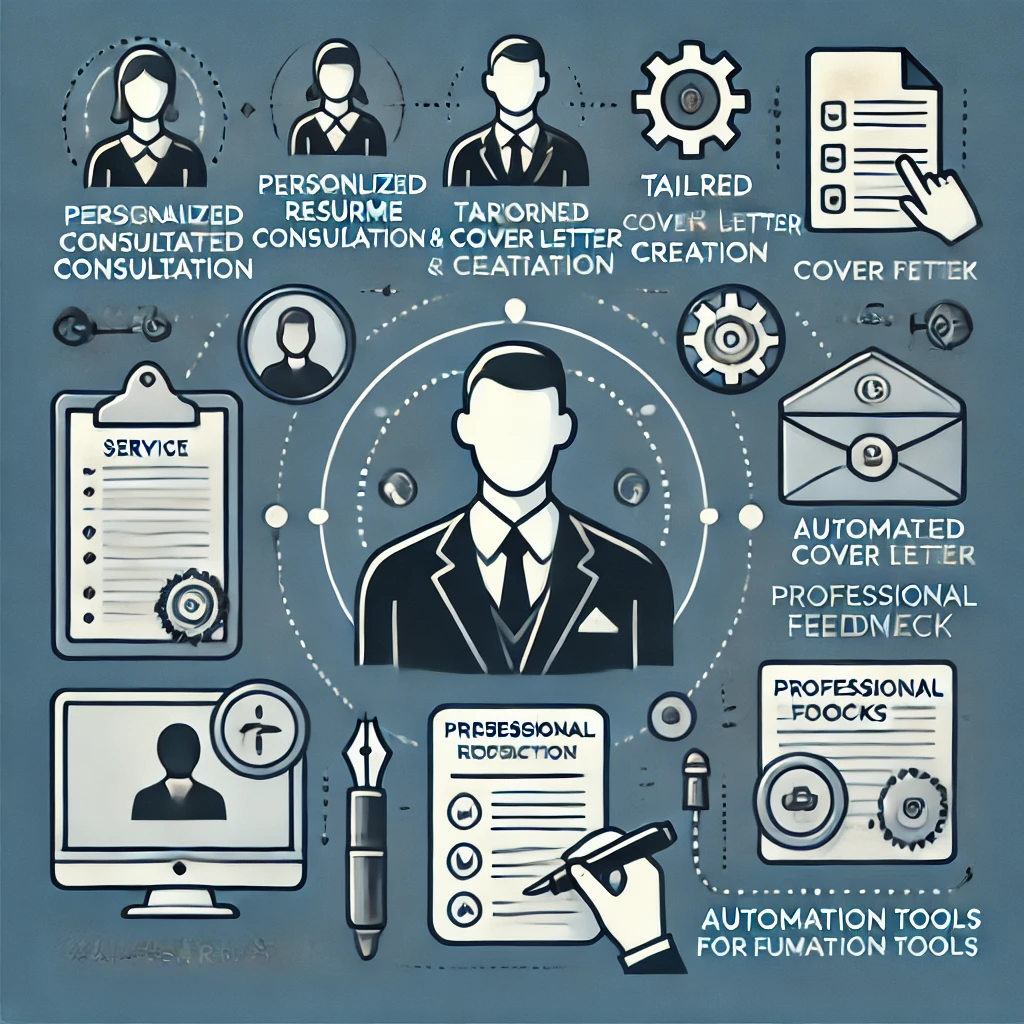Introduction: Why a professional CV is crucial
A professional CV is one of the decisive factors when it comes to attracting the attention of recruiters and taking the first step towards your dream job. In a competitive environment where hundreds of applications are often received for one position, the CV serves as a business card and makes the applicant stand out. The quality and presentation of the CV not only reflects professional skills, but also gives an impression of professionalism, accuracy and organization.
The importance of a professional resume lies in several aspects:
- First impressions count : HR managers often spend only a few seconds looking at a CV before deciding whether to proceed with an application. A clearly structured and visually appealing CV can make all the difference in this short time.
- Communicating skills and experience : A well-designed resume communicates relevant skills and experience in a clear manner. It is important to tailor the resume to the position you are applying for in order to meet specific requirements.
- Signal of diligence and commitment : The attention to detail that goes into a professional resume shows the potential employer that the applicant is willing to invest time and effort into the application. This can provide insight into how the person will work in the future.
Another reason why a high-quality CV is so important is its psychological impact. An aesthetically pleasing CV not only conveys information, but also arouses positive interest and makes people curious about a personal interview. Especially in creative industries, the design of your CV can make all the difference in highlighting your creativity and personality.
Using a professional platform like Canva makes it possible to create a resume that is visually appealing and visually appealing without requiring any in-depth technical skills. This makes it easier for beginners or experienced professionals to stand out from the crowd and impress potential employers.
Benefits of using Canva to create your resume
There are numerous benefits to using Canva to create a resume that make the process both easier and more professional. With its user-friendly interface and wide range of design options, Canva stands out from traditional word processing software.
|
|
|
|
|
|
user-friendliness
Canva is intuitive to use, allowing even people without design skills to create attractive resumes. Thanks to the drag-and-drop function, content such as text, images and icons can be added or moved effortlessly. This not only saves time, but also minimizes the likelihood of formatting errors.
Wide selection of templates
The platform offers a wide range of professionally designed resume templates that cover different styles. Whether minimalist, modern or creative, Canva ensures that the design matches the desired professional goal. Each template is fully customizable, so color palettes, fonts and layouts can be tweaked according to personal taste or industry requirements.
Creative customization options
The variety of available graphic elements, icons and fonts allows for a completely customized design of the resume. Users can give their document a personal touch without losing its professionalism. This is particularly beneficial for standing out in creative industries such as design or marketing.
cloud-based platform
As a cloud-based solution, Canva allows you to access your resume from any device with an internet connection. This makes it easy to make changes or download the document at any time - be it in PDF, PNG or JPEG format.
Free use with extension options
Canva offers many features for free in its basic version, so you can achieve a professional result without spending any money. For more advanced elements or premium features, an affordable Pro option is available, which provides additional designs and tools.
Overall, Canva makes the resume creation process more efficient, accessible, and aesthetically pleasing.
Preparation: Collect important information and data
The key to an impressive CV is thorough preparation and gathering all relevant information. This allows you to present your qualifications and experience in a precise and convincing way. Before you start creating your CV in Canva, you should consider the following steps:
1. Compile professional information
- Contact information : Collect complete and up-to-date information such as name, address, phone number and professional email address.
- Career goals : Set clear goals that reflect your ambitions and the job you want.
- Professional experience : List all relevant positions, duties and achievements to be included in the resume. Make sure to arrange the dates chronologically.
2. List educational history
- Qualifications and Institutions : Make sure all educational qualifications and schools and universities attended are correctly stated.
- Additional qualifications and certificates : Document relevant training courses, seminars and additional qualifications that are beneficial for the desired position.
3. Identify skills and competencies
- Hard skills : Identify specific technical skills that are in demand in the job field (e.g., software knowledge).
- Soft skills : Consider personal strengths such as teamwork, communication skills or leadership qualities.
4. Prepare references
- Contact information : Organise details of referees who are willing to attest to your professional competence.
- Obtain approval : Clarify in advance whether the named persons may be used as references.
5. Structure content
- Match the job description : Choose specific information that tailors your resume to the job you are applying for.
- Check relevance : Focus on content that meets the requirements of the position and clearly demonstrates your added value.
Careful data collection not only ensures that no essential information is missing, but also contributes to a professional and convincing overall impression.
Getting Started: Signing Up and Getting Started with Canva
Canva is a user-friendly platform that is ideal for creating professional resumes. Before users can start designing their CV, they must register. This process is quick and straightforward and can be done directly on the official Canva website.
Signing up for Canva
- Website Access: Users should visit the Canva website ( www.canva.com ). Alternatively, they can log in using the Canva app, which is available for both iOS and Android.
- Registration: Registration can be done either by entering an email address and creating a password or by using an existing account with Google, Facebook or Apple.
- Registration confirmation: Once registration is complete, a confirmation email will be sent. After confirmation, the account is ready for use.
Getting Started with the User Interface
After logging in, new users are taken to Canva's main dashboard. This intuitive interface is designed to make it easy to find important features. The most helpful areas are:
- Template library: Here you will find numerous ready-made resume designs. Filter options such as categories and topics enable you to search specifically for suitable layouts.
- Search bar: The search function can be used to discover additional content such as icons, images or fonts.
- My Folder: Here users can save and organize their own projects, making editing easier.
Introduction to the functions
The platform offers drag-and-drop tools that make it easy to add elements such as text boxes, images or shapes. Colors, fonts and layouts can also be personalized. For newbies, there is an integrated step-by-step guide that guides you through the most important functions.
With this foundation, you can start designing a personalized and professional resume right away. Canva also provides resources and tips to help you better understand and apply design concepts.
Finding the right template: Tips for an optimal design
Choosing the right template in Canva is crucial to creating a professional and memorable resume. A good template provides clarity, highlights the most important information and also reflects the personality of the applicant. Therefore, it is important to choose carefully and consider a few key factors.
1. Analyze the target group
Before choosing a template, it should be clear who the CV is aimed at. In creative industries such as design or marketing, a striking and modern layout can score points, while in conservative fields such as law or finance, simple, clear designs are preferred.
2. Structure and readability
A well-structured resume is essential. The template should provide a clear hierarchy between headings, paragraphs and bullet points. It is important that hiring managers can see the crucial information - such as professional experience and skills - at a glance.
3. Color palette and typography
The choice of colors should be subtle and professional. Too many colors make it difficult to read and appear unprofessional. Instead, harmonious color combinations such as shades of blue and gray are suitable. Sans serif fonts should also be used, as they are more modern and easier to read.
4. Flexibility of the template
A good template allows you to adapt the content flexibly. This is particularly helpful if you want to optimize your CV for different applications. You should have the option to add or remove sections.
5. Bring in individuality
Standard designs can quickly seem impersonal. It is worth modifying the template slightly to suit your own preferences - be it by adding a profile picture, icons or a personal headline. This ensures recognition value.
Tip : Canva offers a wide range of templates that are categorized and customizable. It is advisable to take your time to find the option that best suits the impression you want to create.
By strategically selecting the template, the first impression conveyed by the CV can be made positive and lasting.
Layout and structure: How to make your CV clear and concise
A well-structured resume is key to making a positive first impression with hiring managers. A clear layout allows you to quickly capture information and highlight your most important qualifications. Canva offers numerous helpful design tools to create a well-thought-out and visually appealing document.
Basic Structure of a CV
A professional CV should be divided into sections to ensure readability and clarity. The main sections include:
- Personal information: name, contact details and, if applicable, a professional photo.
- Profile or short description: A concise overview of skills and career goals.
- Professional experience: Ordered chronologically, starting with the most recent position.
- Education: universities, degrees and relevant courses.
- Skills: Professional and technical expertise, soft skills.
- Additional information: language skills, certificates or volunteer activities.
Tips for a clear layout
- Fonts and colors: Canva allows you to choose professional fonts. A sans serif font such as Arial or Helvetica is recommended. Colors should be kept subtle, e.g. gray or blue for accents.
- Spacing and paragraphs: Careful spacing between sections provides structure. Use paragraphs to visually separate content.
- Bullet points: Bullet points make it easier to see the overview and structure long texts.
- Consistent design: Symmetrical layouts and clean lines emphasize professionalism. A fixed sidebar for contact information can be helpful.
Avoid common mistakes
- Too many design elements distract from the content. Minimalism is often more effective.
- Avoid typos and use consistent font sizes.
- Don’t overload your CV with irrelevant information – every detail should add value.
A clearly structured and attractively designed CV leaves a lasting impression and increases the chances of being invited to an interview.
Color choice and typography: How to score with style and readability
Color choice and typography play a central role in designing a compelling resume in Canva. They not only influence the visual appeal, but also the readability and professionalism of the document. Therefore, colors and fonts should always be chosen consciously and strategically.
Color choice: subtle instead of obtrusive
A harmonious color palette is crucial because it has a significant impact on the first impression. Overly loud or bright colors can be distracting and look unprofessional. Instead, more subtle and combined colors such as blue, gray or pastel shades are recommended, which exude seriousness.
- Use main and accent colors : It is recommended to choose a main color for titles and headings and an accent color for elements that need to be highlighted, such as important bullet points or icons.
- Pay attention to contrast : Good readability can be achieved by sufficient contrast between text and background. For example, dark text on a light background.
- Consider corporate design : If the target industry has specific color preferences, it might make sense to integrate these subtly.
Typography: Clarity before Creativity
The choice of fonts should combine aesthetics and functionality. Clear and legible typography leaves a professional impression and makes it easier for hiring managers to skim through the content.
- Prefer legible fonts : Serif fonts like Times New Roman look classic, while sans serif fonts like Arial or Helvetica appear more modern. Canva offers different variants that can be customized.
- Use font sizes correctly : Headings should be slightly larger (between 14-16 pt), while body text should ideally remain between 10-12 pt.
- Maintain consistency : Limit yourself to a maximum of two fonts to avoid chaos and ensure a coherent style.
By combining the right colors and fonts, applicants can not only make their resume stylish in Canva, but also convey professionalism and readability.
Content design: Tips for a meaningful profile
A convincing CV starts with a clearly structured and content-rich design. Important information should be presented concisely and clearly to direct the reader's focus to relevant aspects. With tools like Canva, not only the design but also the content becomes crucial to achieving a professional effect.
Important content that should not be missing:
- Headline and contact details:
- The full name should be presented in a legible font and prominently placed so that it immediately catches the eye.
- Contact details such as email address, telephone number and, if applicable, links to professional profiles (e.g. LinkedIn) should be clearly placed and easily accessible.
- Professional profile or objective:
- A short, concise description of career motivations or a summary of skills can serve as an introduction. This section gives the reader a first impression of the professional identity.
- Professional experience:
- Experience should be listed in reverse chronological order. Each position should include tasks and achievements that are relevant to the position being applied for.
- It is advisable to include numbers and data to make success measurable, such as "20% increase in sales."
- Education and qualifications:
- This section should include the highest educational qualifications and relevant further training. Certificates can also be listed here.
- Soft and hard skills:
- Competencies should be presented in a visual form, such as a scale or clear tabs. This makes it easier for HR staff to assess them.
- Other sections:
- Optionally, volunteer work, language skills or technical skills can be added.
Language and tonality:
The text should always be formulated actively and positively. Avoiding clichés and standard phrases increases authenticity. Clear, short sentences and meaningful words guarantee professionalism.
Special sections: Add projects, references and other highlights
A CV should not only reflect your professional background and skills, but above all highlight your personality and individual strengths. Special sections such as projects, references and other highlights offer the opportunity to stand out from other applicants and underline your personal suitability for a dream job.
Present relevant projects
Projects play a crucial role when it comes to demonstrating practical experience. Freelancers, creatives and career changers in particular can use projects to make additional areas of expertise visible. In doing so, they should:
- Clear project objective : Describe the purpose of the project and why it is relevant.
- Highlight your role : What duties and responsibilities did you have? Clearly demonstrate your contribution.
- Prove results : Use measurable data to demonstrate the success of your work, whether through increased sales, reduced costs or customer satisfaction.
Insert strong references
References can build trust and strengthen your credibility. Former employers, mentors or colleagues who can confirm your skills are ideal. Please note:
- Ask for permission before providing a reference.
- Show how the reference person relates to you in a professional manner.
- Do not include full contact information of your references directly in the resume. A note such as "Available upon request" is sufficient.
Highlight additional highlights
Characteristics that set you apart from others can make the difference. Examples include:
- Awards and certificates : Relevant honors or further training demonstrate specialist knowledge.
- Language and software skills : Particularly important for international or digital positions.
- Volunteering : Volunteering shows commitment and social skills.
Why these sections are important
Such special sections help to personalize the CV and provide a more complete picture of the applicant. HR managers gain valuable insights into professional achievements and character suitability. Optimized and well placed, these details can provide the decisive advantage.
Tips for adapting to different industries and positions
One of Canva's greatest strengths is that it allows you to customize your resume to meet the specific needs of specific industries and roles. It's important that the design, color choices, and structure match both the target industry and the role you're applying for. Here are some practical approaches to doing this effectively:
1. Adapting the design to the industry
- Creative industries such as graphic design, fashion or marketing require an eye-catching and modern design. Here you can use bold colors, unusual layouts and visual elements such as icons or infographics.
- In conservative industries such as finance, law or administration, however, the design should be kept simple and elegant. Subtle colors, clear lines and a classic structure are ideal here.
- In technical fields such as IT or engineering, minimalist design and infographics can be used to visually represent skills and projects.
2. Highlight relevant skills
- A resume for management positions should focus on leadership qualities, strategic thinking and achievements. Keywords such as "team leadership" or "project management" can be highlighted.
- For entry-level positions, sections on training details and internships are useful. It is a good idea to list these clearly and concisely.
- In creative professions, it makes sense to integrate portfolios or links to work samples directly into your CV.
3. Individual adaptation of the content
- Canva allows you to flexibly customize the order of sections. For example, experienced professionals can list work experience first, while graduates can highlight academic achievements first.
- The use of industry-specific keywords is crucial, especially when the CV is checked with application software.
Tip: Canva offers templates for numerous industries that provide a solid foundation. These templates can be customized to be both visually appealing and accurate in content.
Targeted customization increases the chance of standing out from the competition and attracting the attention of recruiters and HR managers.
Avoiding mistakes: Common pitfalls and how to avoid them
A resume created with Canva offers many creative possibilities, but the design also comes with potential risks. To ensure the finished resume is professional and compelling, there are some common mistakes to avoid.
1. Overly cluttered design
A common mistake when designing a Canva resume is overloading it with design elements like colors, icons, or graphics. Too many visual elements can distract the focus from the content.
Tip:
- Keep the design clear and uncluttered.
- Limit yourself to two or three colors and a simple layout.
2. Illegible fonts
Choosing unsuitable or difficult-to-read fonts is another stumbling block. Playful or overly decorative fonts look unprofessional and make reading difficult.
Tip:
- Use classic fonts like Arial, Calibri or Roboto.
- Ensure sufficient contrast between text and background.
3. Lack of focus on content
Even the best design cannot compensate for a weak CV. Content that is not tailored to the position will not leave a positive impression.
Tip:
- Prioritize relevant experience and skills.
- Avoid unnecessary details and long blocks of text.
4. File size too large
Complex graphics and high-resolution images can unnecessarily increase the file size, which can cause problems when uploading or sending.
Tip:
- Compress the file before sending.
- Save the resume in PDF format to secure the presentation.
5. Spelling and grammatical errors
Mistakes in the text leave an unprofessional impression and can easily be avoided.
Tip:
- Use spelling tools to check.
- Have someone else proofread your resume.
Conclusion: Attention pays off
By identifying and avoiding potential errors early on, the Canva resume not only looks appealing, but also convinces with its content.
Storage and export: Perfectly share or print your resume
After creating a professional resume in Canva, the question arises as to how best to save and share it. Canva offers several options to ensure that the created resume meets requirements and can be easily forwarded to potential employers or used for personal printing.
Save and export your resume
Canva allows you to export your design in a variety of formats, depending on what you want to use it for. The most common options include:
- PDF Print: This format is particularly suitable for high-quality prints. It preserves the original quality of the design and guarantees that colors and layout are represented precisely. Ideal if the CV is submitted physically.
- PDF Standard: The perfect choice for digital delivery via email or online application. This format is smaller in file size and easier to send without compromising the design.
- JPG/PNG: These formats are good if you want to insert your resume as an image or upload it online, for example on career platforms such as LinkedIn.
Advantages of the possible storage formats
When downloaded as a PDF, fonts, spacing and formatting remain consistent, regardless of the device or program used by the recipient. JPG or PNG files, on the other hand, are ideal if you want to visually highlight the design. With a clear structure, Canva automatically highlights the fine details, no matter which export format you choose.
Share or print your resume
The finished CV can be shared directly via Canva by email or via a personalized link. This is particularly efficient if the CV is to be forwarded online. Alternatively, the PDF can be printed out, for example on high-quality paper - this gives a professional impression during face-to-face interviews.
Simplicity and flexibility make Canva an essential tool for optimally presenting your resume.
Additional features of Canva: Creating an application set
Canva offers numerous features that go far beyond simply designing a resume. By using these tools correctly, you can create not only an attractive resume, but a whole, professional application set. This can make all the difference in your job search.
1. Design of application letters
Canva helps you create stylish cover letters that are perfectly coordinated with your resume. The platform provides free and premium templates that can be created in the same color scheme and style. Users can customize text fields to convincingly present their personal information and motivation.
2. Creation of portfolio documents
Canva makes it easy for creative professionals to create portfolios. Whether you're a photographer, designer or copywriter, you can use ready-made layouts to present work samples in a professional manner. Images and graphics can be easily uploaded, arranged and supplemented with text.
3. Appropriate reference pages and attachments
Canva's "multi-page" feature allows you to create additional documents such as reference lists, project references or attachments. These can be kept in the same design as the resume to create a unified overall look.
4. Visual enhancement through icons and diagrams
Canva's built-in library offers numerous elements such as icons, symbols and diagrams that are suitable for visualizing skills and experience. For example, applicants can represent their language skills or technical skills using diagrams, which increases readability and clarity.
5. Export and print options
Once the design is complete, all elements of the application set can be exported in various formats such as PDF, PNG or JPEG. Canva also offers printing services so that the designs can be produced in high quality.
Canva's flexible functions make it possible to create an individual application set that is convincing in terms of content and appearance. With these comprehensive features, applicants can significantly increase their chances of getting their dream job.
Applying successfully: How to stand out with your CV
A resume is often the first impression a potential employer gets of a candidate, so it's crucial that it's not only professional and clear, but also showcases your skills and experience in the best possible way. A Canva CV can help maximize that first impression if certain key aspects are taken into account.
clarity and structure
A well-structured CV makes it easier for the hiring manager to quickly grasp the most important information. A clear structure with concise headings such as "Professional Experience", "Education" and "Skills" ensures that the focus is on the relevant content. Chronological order, ideally backwards, is particularly important here to highlight the most recent experience.
Individualization instead of standard templates
Many applicants tend to use standard CV templates that lack a personal touch. With Canva, you can customize a template to not only look professional, but also to suit the industry or role. For example, you can choose colors and fonts that emphasize your personal style without being distracting.
Focus on relevant content
A CV should not contain superfluous information. Instead, it is important to tailor the content to the specific job posting. Keywords from the job description and concrete examples of results achieved or goals achieved can help emphasize your suitability.
- Professional experience: Present results in the form of numbers or facts.
- Skills: Highlight technical and interpersonal skills.
- Additional qualifications: Certificates and courses that match the job profile.
Using visual elements correctly
A Canva resume offers the opportunity to insert visual elements such as icons, diagrams or lines. However, these should be used sparingly and strategically so as not to impair the readability of the CV. Professional fonts and consistent spacing are also a key aspect of a successful layout.
authenticity and accuracy
A CV should always authentically reflect what the applicant really brings to the table. Exaggerations or untruthful information can lead to unpleasant situations later. It is equally important to check the CV for spelling and grammatical errors before sending it. An error-free CV shows care and professionalism.
The key to a successful CV is the balance between individuality and professionalism. Anyone who skillfully combines these aspects will leave a lasting impression and increase their chances of being invited to the next round of applications.
Conclusion: Your Canva CV as the key to your dream job
A professional resume is often the first impression hiring managers get of a candidate. Designing a visually appealing yet informative resume can make the difference between an application landing in the "yes" or "no" pile. Canva offers the perfect platform to combine compelling design with functionality.
Why Canva is the perfect choice for your CV
Canva is characterized by its ease of use, a wide selection of templates and flexible customization options. With just a few clicks, users can:
- Customize individual templates: Colors, fonts and layouts can be tailored to specific needs.
- Be creative with your designs: diagrams, icons or infographics can be added to highlight relevant details such as skills or achievements.
- Use simple export options: The finished CV can be exported in professional formats such as PDF.
Important elements for a successful Canva CV
A good resume should not only be visually appealing, but also precise in terms of content. Canva allows users to easily integrate the most important elements:
- Clear layout: Reader-friendliness should always be the top priority. Tabular structures ensure clarity.
- Meaningful content: Focus on qualifications, professional achievements and relevant skills.
- Creative highlights: A moderate amount of design elements creates recognition without distracting from the essentials.
- Personal touch: Colors and style should match the industry and personality of the applicant.
Fine-tuning before sending
After the design, checking is an important step. Error-free spelling and grammar show professionalism. At the same time, the content should be individually tailored to the respective position. A clearly structured layout with a logical flow also improves readability.
Using Canva combines aesthetics with functionality and can be the decisive advantage in the application process. A carefully designed document helps the candidate stand out in a positive way - and opens the door to new professional opportunities.